A
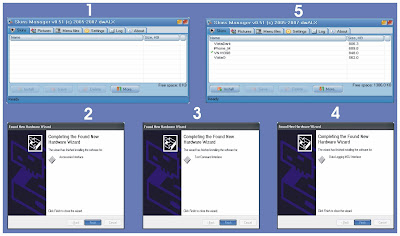
skin.the 3 driver is accesories interface,test command interface and data logging mcu
interface.The driver name is P2k driver you can get this driver on http://www.e398mod.com/ too.
if skiman software and the driver have been installed, you can see picture no 5.Skiman
detect a existing skin picture up bellow.
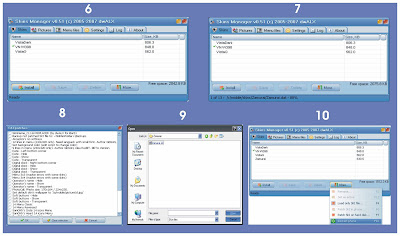 now start to install the skin see picture no 6 click install button in skiman and then see pic no 8 click clear selection and click ok.Then find a skin file the skin format name is ski.you can download on http://www.e398mod.com/ and http://www.mobile9.com/ .After download the skin file look pic no 9 and click open look pic no7 the skin is installing.if the skin have been installed you can see pic no 10 after that click more button and restart phone,wait for the phone on,after the phone on you can set the skin who have been installed done.Thanks for look and read this tutorial Try it and Good luck.
now start to install the skin see picture no 6 click install button in skiman and then see pic no 8 click clear selection and click ok.Then find a skin file the skin format name is ski.you can download on http://www.e398mod.com/ and http://www.mobile9.com/ .After download the skin file look pic no 9 and click open look pic no7 the skin is installing.if the skin have been installed you can see pic no 10 after that click more button and restart phone,wait for the phone on,after the phone on you can set the skin who have been installed done.Thanks for look and read this tutorial Try it and Good luck. Special thanks to e398mod and mobile9.

